How to Optimize React Web App Performance: Before and After Results
See how transforming a sluggish React app into a high-speed experience can boost engagement and conversions.
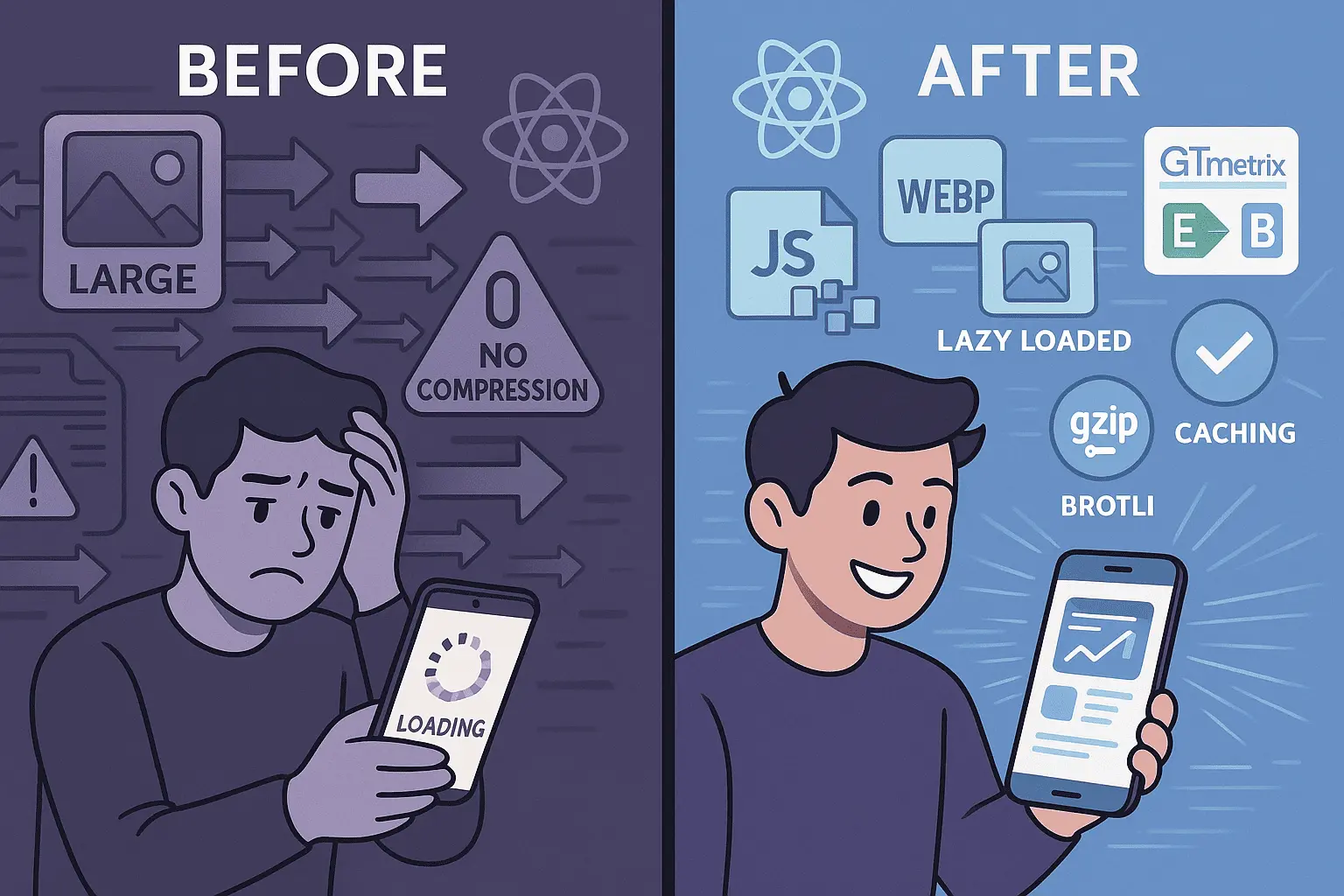
I remember running a speed test on a React web app and being shocked by the results. A slow website isn’t just frustrating, it can cost you real money. Users won’t wait around if your site takes too long to load.
According to various studies from sources like Digital Silk, 53% of mobile visitors (or around 40-57% of all visitors) will abandon a site if it doesn’t load within 3 seconds.
So, I rolled up my sleeves and got to work. Before jumping into solutions, I needed to understand the root causes. After deeper testing, the problems became clear:
- Unoptimized media files – The landing pages were packed with heavy images and videos.
- Large bundle size – The JavaScript bundle was bloated.
- Too many requests – The page was making over a hundred requests at once.
- No compression – The server wasn’t using Gzip or Brotli compression.
- No caching – Users had to re-download assets every visit.
Here’s How I Fixed It
1. Optimizing Media Files
I compressed images without sacrificing quality and converted them to modern formats like WebP. This alone significantly reduced load times.
2. Reducing Bundle Size
I implemented code splitting, breaking the React bundle into smaller chunks. Instead of loading everything at once, the browser fetches code as needed. This prevents large files from blocking other resources and improves performance metrics like layout shift. This step took extra effort. I had to analyze the entire codebase and split it logically.
3. Cutting Unnecessary Requests
Why was a landing page making so many requests? I removed non-critical resources and implemented lazy loading for images. Now, images only load when the user scrolls to them, saving bandwidth and speeding up the initial render.
4. Enabling Compression
I configured the server (Nginx) to serve files with Gzip and Brotli compression. The difference wasn’t massive, but every millisecond counts.
5. Implementing Caching
There’s no reason users should re-download unchanged assets. I set up proper caching headers so returning visitors load the site faster.
The Results
After these optimizations, the performance difference was night and day. On GTMetrix, the site jumped from an E to a B. Why not an A? Because it’s a React single-page application (SPA), and pushing it further would mean removing essential libraries, a trade-off that wasn’t worth it.
The site was now fast, with all key metrics in the green. More importantly, users stayed longer, and conversions improved.
If your website is struggling with speed, I’d love to help. As a full-stack developer with 4+ years of experience, I specialize in optimizing performance without compromising functionality. Let’s make your site faster. Get in touch